You are not logged in.
- Topics: Active | Unanswered
Announcement
NO MORE SPAM
FRIENDLY REMINDER THAT THE FORUMS ARE DEAD AND THAT THE LIFE OF THE PARTY CURRENTLY RESIDES IN#FAIL #EEFORUMSANARCHY #EEFORUMS #hi ON RIZON.
YO RIZON #HI
it's closing time you don't have to go home but you can't stay here
FRIENDLY REMINDER THAT THE FORUMS ARE DEAD AND THAT THE LIFE OF THE PARTY CURRENTLY RESIDES IN
it's closing time you don't have to go home but you can't stay here
Advertisement
Home » Forum Discussion » Forum Logo
Pages: 1
#1 2014-02-01 09:46:32
Offline
#3 2014-02-01 10:29:19
Offline
#5 2014-02-01 10:32:10
Offline
#6 2014-02-01 10:36:15
- Different55
- The Beanmaker

- Registered: 2011-05-18
- Posts: 9,153
- Fails: 12
Re: Forum Logo
Jet fuel can't make dank memes.
Offline
#7 2014-02-01 10:53:47
Offline
#8 2014-02-01 12:45:28
- Different55
- The Beanmaker

- Registered: 2011-05-18
- Posts: 9,153
- Fails: 12
Re: Forum Logo
Jet fuel can't make dank memes.
Offline
#9 2014-02-01 18:32:04
- Silverheart
- VIF

- Registered: 2011-07-12
- Posts: 1,584
- Fails: 1
Re: Forum Logo
Proud owner of a test2.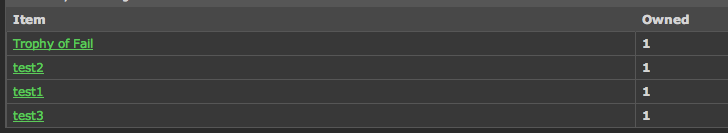
Offline
#10 2014-02-02 13:07:36
Offline
#11 2014-02-02 13:26:27
- Different55
- The Beanmaker

- Registered: 2011-05-18
- Posts: 9,153
- Fails: 12
Re: Forum Logo
Jet fuel can't make dank memes.
Offline
#12 2014-02-02 13:34:22
Offline
#13 2014-02-02 14:12:49
- Silverheart
- VIF

- Registered: 2011-07-12
- Posts: 1,584
- Fails: 1
Re: Forum Logo
Proud owner of a test2.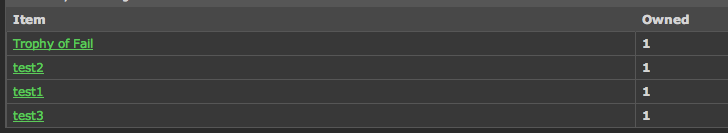
Offline
#14 2014-02-02 14:16:00
- Ratburntro44
- Member

- Registered: 2011-10-28
- Posts: 3,371
- Fails: 100,967
Re: Forum Logo
31
Offline
#15 2014-02-02 15:42:04
- Elochai
- Failure
- Registered: 2014-01-31
- Posts: 635
- Fails: 0
Re: Forum Logo
gone
Offline
#16 2014-02-02 15:43:27
Offline
#17 2014-02-02 15:49:09
- Different55
- The Beanmaker

- Registered: 2011-05-18
- Posts: 9,153
- Fails: 12
Re: Forum Logo
Jet fuel can't make dank memes.
Offline
#18 2014-02-02 16:00:01
Offline
#19 2014-02-02 16:49:26
- Different55
- The Beanmaker

- Registered: 2011-05-18
- Posts: 9,153
- Fails: 12
Re: Forum Logo
Jet fuel can't make dank memes.
Offline
#20 2014-02-02 16:52:23
- Ratburntro44
- Member

- Registered: 2011-10-28
- Posts: 3,371
- Fails: 100,967
Re: Forum Logo
31
Offline
#21 2014-02-02 16:57:48
Re: Forum Logo
Last edited by Cyral (2014-02-02 16:59:03)
Offline
#22 2014-02-02 17:04:05
- Different55
- The Beanmaker

- Registered: 2011-05-18
- Posts: 9,153
- Fails: 12
Re: Forum Logo
Jet fuel can't make dank memes.
Offline
#23 2014-02-02 17:05:55
Offline
#24 2014-02-02 19:58:22
- Silverheart
- VIF

- Registered: 2011-07-12
- Posts: 1,584
- Fails: 1
Re: Forum Logo
Proud owner of a test2.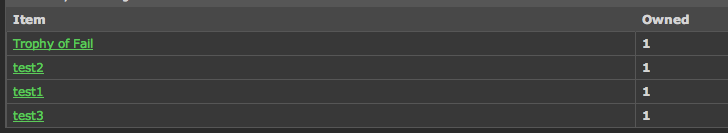
Offline
Pages: 1
[ Generated in 0.033 seconds, 61 queries executed - Memory usage: 650.7 KiB (Peak: 690.36 KiB) ]















