You are not logged in.
- Topics: Active | Unanswered
Announcement
FRIENDLY REMINDER THAT THE FORUMS ARE DEAD AND THAT THE LIFE OF THE PARTY CURRENTLY RESIDES IN
it's closing time you don't have to go home but you can't stay here
Advertisement
#1 2012-02-01 16:24:17
- Different55
- The Beanmaker

- Registered: 2011-05-18
- Posts: 9,153
- Fails: 12
Official List of Sprites
Jet fuel can't make dank memes.
Offline
#2 2012-02-01 16:33:13
- Different55
- The Beanmaker

- Registered: 2011-05-18
- Posts: 9,153
- Fails: 12
Re: Official List of Sprites
Jet fuel can't make dank memes.
Offline
#3 2012-02-01 16:41:27
- Ice Flower
- Incredibly handsome fail overlord

- Registered: 2011-07-09
- Posts: 706
- Fails: 55,555
- Website
Re: Official List of Sprites
Offline
#5 2012-02-01 17:26:38
- Different55
- The Beanmaker

- Registered: 2011-05-18
- Posts: 9,153
- Fails: 12
Re: Official List of Sprites
Jet fuel can't make dank memes.
Offline
#6 2012-02-01 17:44:02
- Ice Flower
- Incredibly handsome fail overlord

- Registered: 2011-07-09
- Posts: 706
- Fails: 55,555
- Website
Re: Official List of Sprites
Offline
#7 2012-02-01 18:30:01
- Different55
- The Beanmaker

- Registered: 2011-05-18
- Posts: 9,153
- Fails: 12
Re: Official List of Sprites
Jet fuel can't make dank memes.
Offline
#8 2012-02-01 20:12:05
- rob1nfly
- Waffle Inspector

- From: In a secret paradox
- Registered: 2011-07-28
- Posts: 886
- Fails: 443
Re: Official List of Sprites


Offline
#10 2012-02-02 15:59:25
- Ice Flower
- Incredibly handsome fail overlord

- Registered: 2011-07-09
- Posts: 706
- Fails: 55,555
- Website
Re: Official List of Sprites
Offline
#11 2012-02-02 16:15:20
- Different55
- The Beanmaker

- Registered: 2011-05-18
- Posts: 9,153
- Fails: 12
Re: Official List of Sprites
Last edited by Different55 (2012-02-02 16:16:36)
Jet fuel can't make dank memes.
Offline
#12 2012-02-02 16:42:46
- Coolio
- That one guy

- From: ...Huh. Where am I again?
- Registered: 2011-05-18
- Posts: 5,354
- Fails: 55,555
Re: Official List of Sprites

Offline
#14 2012-02-02 22:42:06
- Different55
- The Beanmaker

- Registered: 2011-05-18
- Posts: 9,153
- Fails: 12
Re: Official List of Sprites
Jet fuel can't make dank memes.
Offline
#15 2012-02-04 12:23:36
- Different55
- The Beanmaker

- Registered: 2011-05-18
- Posts: 9,153
- Fails: 12
Re: Official List of Sprites
Jet fuel can't make dank memes.
Offline
#16 2012-02-04 17:32:03
- Ice Flower
- Incredibly handsome fail overlord

- Registered: 2011-07-09
- Posts: 706
- Fails: 55,555
- Website
Re: Official List of Sprites
Offline
#17 2012-02-04 19:08:45
- Different55
- The Beanmaker

- Registered: 2011-05-18
- Posts: 9,153
- Fails: 12
Re: Official List of Sprites
Jet fuel can't make dank memes.
Offline
#18 2012-02-04 19:57:58
- Different55
- The Beanmaker

- Registered: 2011-05-18
- Posts: 9,153
- Fails: 12
Re: Official List of Sprites
Jet fuel can't make dank memes.
Offline
#19 2012-02-04 20:44:48
- Maikel
- Winner
- Registered: 2011-07-25
- Posts: 177
- Fails: 89
Re: Official List of Sprites
=
Offline
#20 2012-02-04 22:13:58
- SilverHeart
- VIF

- Registered: 2011-07-12
- Posts: 1,584
- Fails: 1
Re: Official List of Sprites
Proud owner of a test2.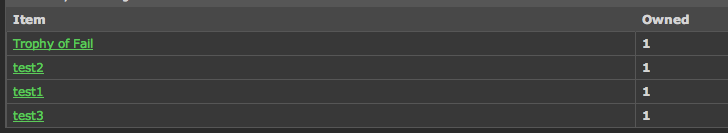
Offline
#21 2012-02-04 23:39:14
- Different55
- The Beanmaker

- Registered: 2011-05-18
- Posts: 9,153
- Fails: 12
Re: Official List of Sprites
Jet fuel can't make dank memes.
Offline
#22 2012-02-21 11:21:00
- scienceguyz
- VIF
- Registered: 2012-03-04
- Posts: 1,791
- Fails: 114
Re: Official List of Sprites
Last edited by scienceguyz (2012-02-21 11:44:25)
No longer part of Fail. Sorry.
Offline
#23 2012-02-21 13:03:59
- Coolio
- That one guy

- From: ...Huh. Where am I again?
- Registered: 2011-05-18
- Posts: 5,354
- Fails: 55,555
Re: Official List of Sprites

Offline
#24 2012-02-21 17:54:25
- scienceguyz
- VIF
- Registered: 2012-03-04
- Posts: 1,791
- Fails: 114
Re: Official List of Sprites
Last edited by scienceguyz (2012-02-24 10:50:25)
No longer part of Fail. Sorry.
Offline
[ Generated in 0.109 seconds, 63 queries executed - Memory usage: 655.68 KiB (Peak: 695.34 KiB) ]



















